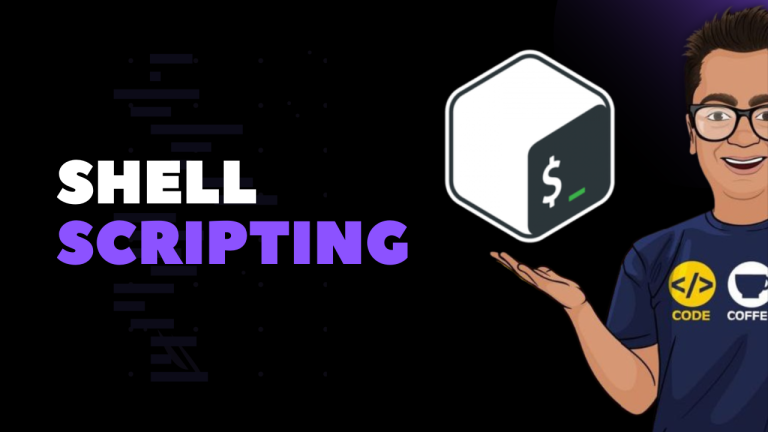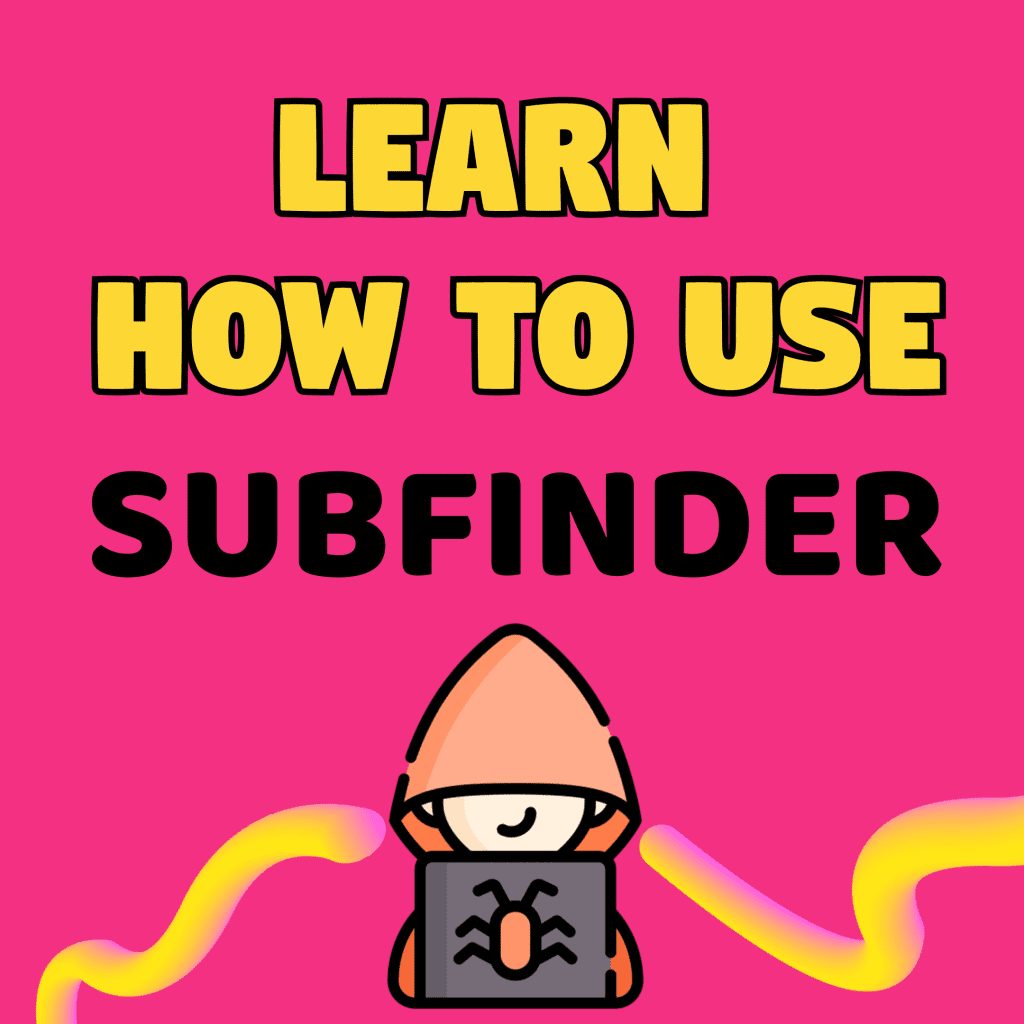An HTTP request is the message a client sends to the server in order to get some information or execute some action. It has two parts separated by a blank line: the header and body. The header contains all of the information related to the request itself, response expected, cookies, and other relevant control information, and the body contains the data exchanged. An HTTP response has the same structure, changing the content and use of the information contained within it.
The request header
Here is an HTTP request captured using a web application proxy when browsing to www.bing.com:


The first line in this header indicates the method of the request: GET, the resource requested: / (that is, the root directory) and the protocol version: HTTP 1.1. There are several other fields that can be in an HTTP header. We will discuss the most relevant fields:
- Host: This specifies the host and port number of the resource being requested. A web server may contain more than one site, or it may contain technologies such as shared hosting or load balancing. This parameter is used to distinguish between different sites/applications served by the same infrastructure.
- User-Agent: This field is used by the server to identify the type of client (that is, web browser) which will receive the information. It is useful for developers in that the response can be adapted according to the user’s configuration, as not all features in the HTTP protocol and in web development languages will be compatible with all browsers.
- Cookie: Cookies are temporary values exchanged between the client and server and used, among other reasons, to keep session information.
- Content-Type: This indicates to the server the media type contained within the request’s body.
- Authorization: HTTP allows for per-request client authentication through this parameter. There are multiple modes of authenticating, with the most common being Basic, Digest, NTLM, and Bearer.
The response header
Upon receiving a request and processing its contents, the server may respond with a message such as the one shown here:


The first line of the response header contains the status code (200), which is a three- digit code. This helps the browser understand the status of operation. The following are the details of a few important fields:
- Status code: There is no field named status code, but the value is passed in the header. The 2xx series of status codes are used to communicate a successful operation back to the web browser. The 3xx series is used to indicate redirection when a server wants the client to connect to another URL when a web page is moved. The 4xx series is used to indicate an error
in the client request and that the user will have to modify the request before resending. The 5xx series indicates an error on the server side, as the server was unable to complete the operation. In the preceding header, the status code is 200, which means that the operation was successful. A full list of HTTP status codes can be found at https://developer.mozilla.org/en-US/docs/Web/HTTP/Status. - Set-Cookie: This field, if defined, will establish a cookie value in the client that can be used by the server to identify the client and store temporary data.
- Cache-Control: This indicates whether or not the contents of the response (images, script code, or HTML) should be stored in the browser’s cache to reduce page loading times and how this should be done.
- Server: This field indicates the server type and version. As this information may be of interest for potential attackers, it is good practice to configure servers to omit its responses, as is the case in the header shown in the preceding screenshot.
- Content-Length: This field will contain a value indicating the number of bytes in the body of the response. It is used so that the other party can know when the current request/response has finished